Frequently Asked Question
How do I make a wiki page with links in it?
Last Updated 11 years ago
Navigate to your wiki page that you want to create a link on.
There are two ways to do this. You can just copy and paste the link into your page or you can create several descriptive words to be your link.
1. Type out a couple of descriptive words. In this example I'm creating a link to my profile.
2. Select the text.
3. Click on the Insert/Edit Link button. (I drew an awesome red arrow to the button)
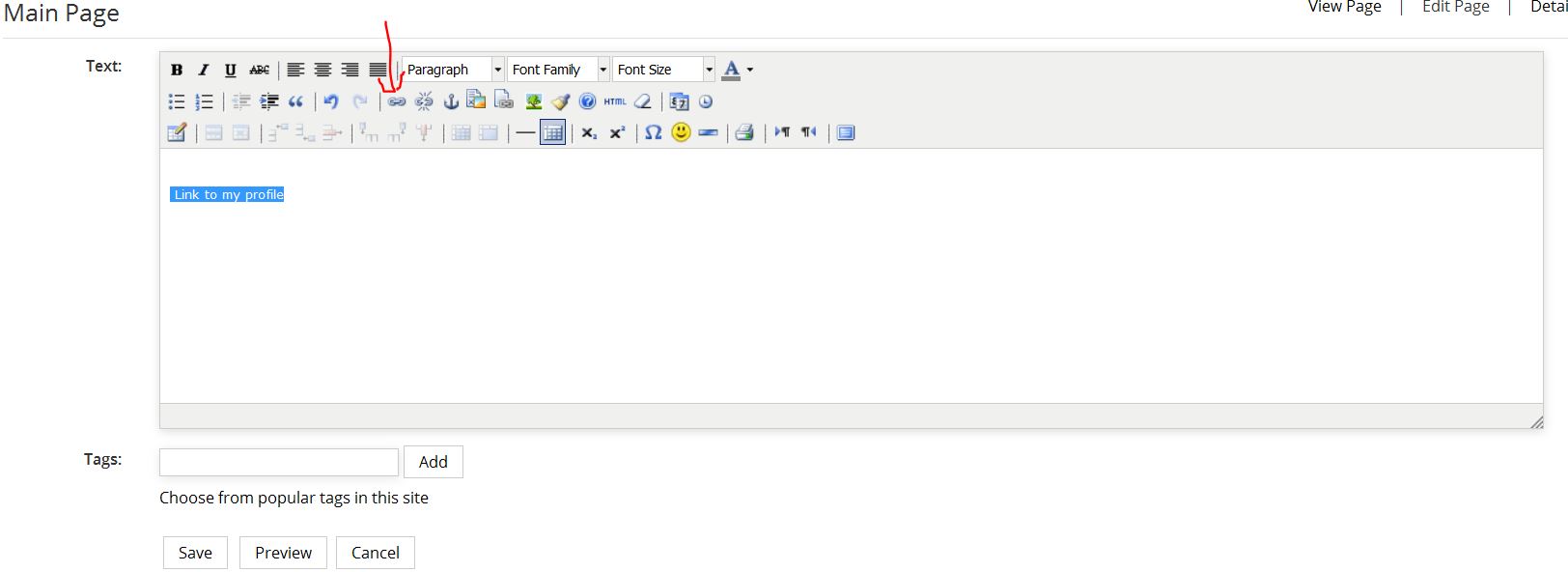
From here you can paste the url to where you want the link to go.
You can also add a title as well as the option of how you want the link to open once clicked.
Make sure you save the wiki page!
There are two ways to do this. You can just copy and paste the link into your page or you can create several descriptive words to be your link.
1. Type out a couple of descriptive words. In this example I'm creating a link to my profile.
2. Select the text.
3. Click on the Insert/Edit Link button. (I drew an awesome red arrow to the button)
From here you can paste the url to where you want the link to go.
You can also add a title as well as the option of how you want the link to open once clicked.
Make sure you save the wiki page!